Can I search for multiple suburbs?
At Homely, we offer two powerful ways to search across multiple suburbs, giving you more flexibility to find the right property:
- Type multiple suburbs into the search box – Simply start typing and you can add several suburb names to your search. This is great if you already know the areas you're interested in.
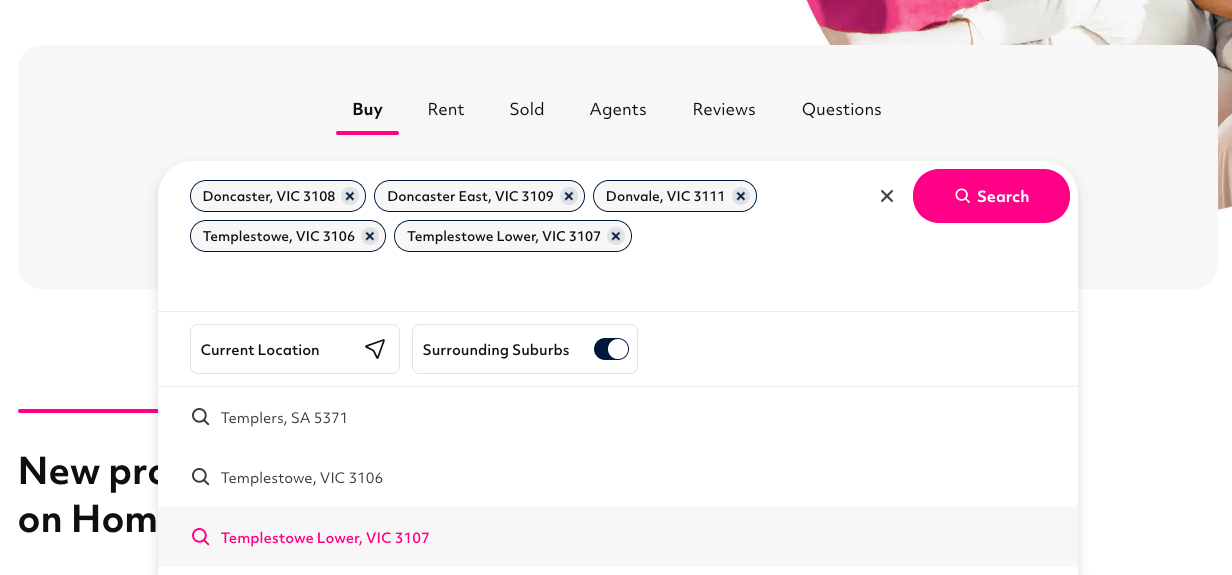
- Use the map tools to search visually – You can also explore suburbs using the interactive map with two tools:
- Search this area – Zoom out to the area you want to search and click the ‘Search this area’ button. You’ll see property pins drop across all suburbs in that view. As you scroll through the listings, the map will update in real-time.
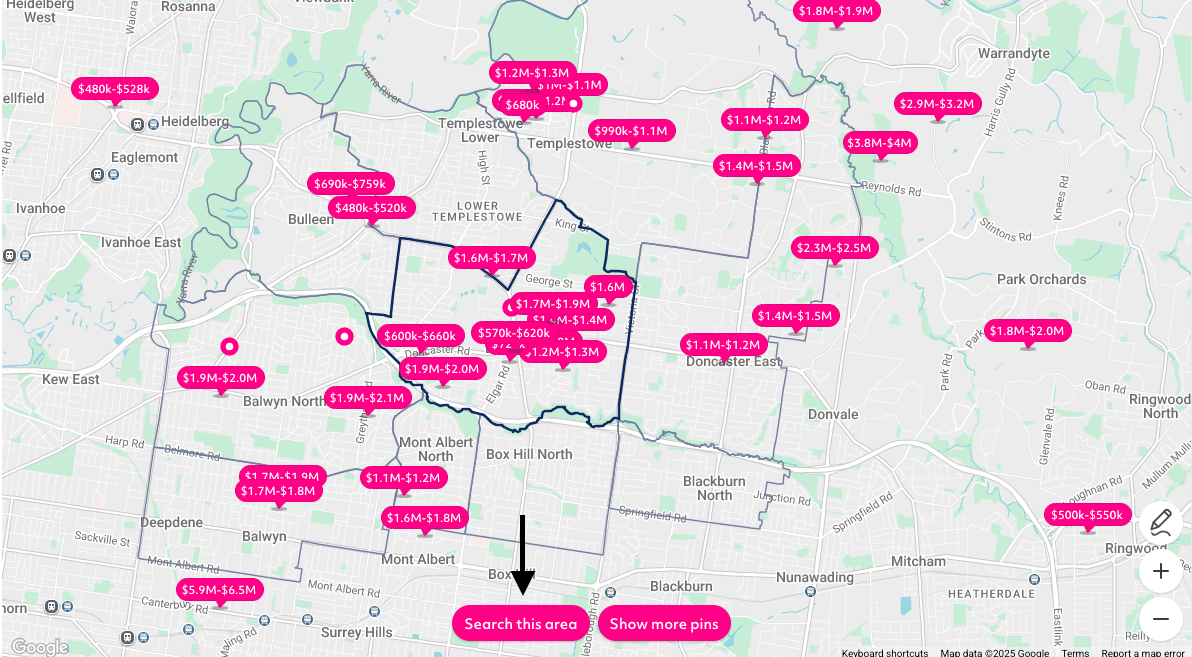
- Draw search – Use the pencil icon on the map to draw a custom shape around the region you’re interested in, whether it’s a few streets or a group of suburbs.
To change your selection, click the ‘x’ button to clear the drawn area and start again.
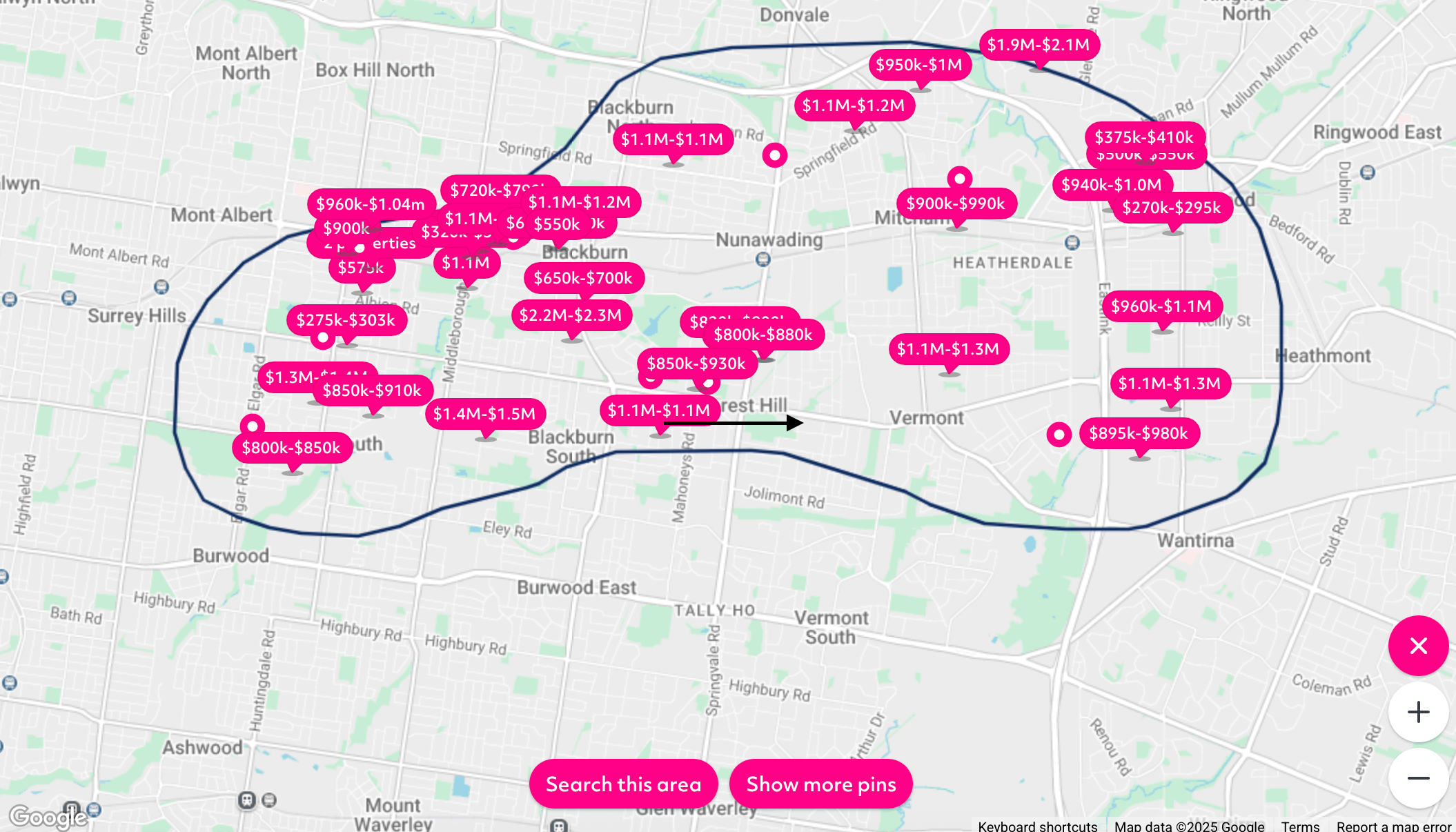
- Search this area – Zoom out to the area you want to search and click the ‘Search this area’ button. You’ll see property pins drop across all suburbs in that view. As you scroll through the listings, the map will update in real-time.
These tools are designed to make your property search easier and more intuitive, whether you're browsing broadly or zooming into a specific patch.